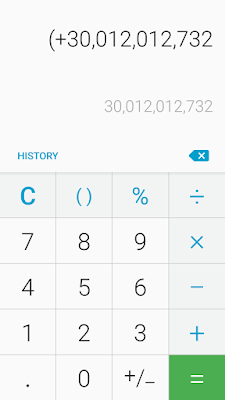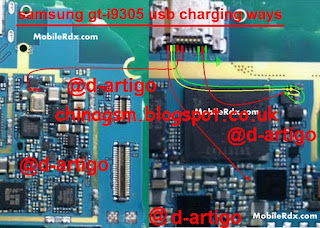How to Remove Frp Google Lock Samsung J7 Pro SM-J730G,J730F 100% Working 1>First Mobile On Normal Mode 2>Connect WI FI Show FRP Google Lock Option 3> See Back And Home Page/Press 2 Fingers Home Page 4> Now Open TalkBack Option Tyep ( L ) 3> Open TalkBack Setting And Open Help & F eedback/3 Time Press Home Button Auto Of TalkBack 4> Help Option Open And Chose Get Started With Voice Access 5> Open YouTube Select Terms Privacy Policy 6> Open Google And Download Apex Launcher And Install Open 7> Open Calculator Dial Thise Number (+30012012732+ 8> Open DRPParser Not Open Download Firmware And Write AP AND CSC File 9> Then Sem Methoud Use Now Open DRPParser 10>Type Number *#0808# 11>Now Open USB Setting 12>Select DM+ACM+ADB And Mobile Reboot 13>Now Mobile ON Your Phone USB DEBUGGING ON 14> Remove Frp Google Lock Z3x Box 100% Done