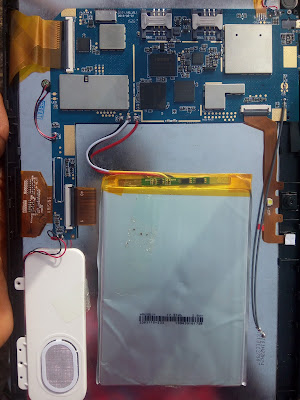Motorola g3 xt1541 6.0.1 usb debugging Motorola new security FRP removal, should work for all models! Tutorial below will show you how to remove FRP On Motorola G3 Xt1541 6.0.1 Without Usb Debugging You might Also like : How to remove frp lock on Htc Desire 626 with S-ON DOWNLOAD D-G FRP Unlocker Tools 2016 TODO EN 1 FRP REMOVER 2016 V1.0 By GSM TECHNOLOGY TEAM This solution is a bit long, but explained step-by-step. Motorola g3 xt1541 6.0.1 usb debugging Guide Charge phone up to 100%, keep charger connected. Start the phone, connect to WiFi, get to the last screen (input Google email) and press on text input and open Google keyboard settings (long press @ on bottom left). Press 'Text correction' and 'Personal dictionary'. Chose any language, press + on top right to add new record. Input anything, long press on it to select all and again long press for menu, click 'Share'...