How to Lenovo A2020a40 IMEI Repair No Need Box
How to Lenovo A2020a40 IMEI Repair No Need Box
Lenovo A2020a40 Root And IMEI Repair Tool
*Google Drive Link-Here
Minimal ADB and Fastboot Tool
*Google Drive Link-Here
How to Root And IMEI Repair Lenovo A2020a40
1> Download Pc King Root Apk And ADB Installer/WriteDualIMEI(W+G_eMMC) Tool
2>> All Tool Extarct And Install
3> Open King Root Tool And Go to Phone About Enable USB Debuging/ OEM Enable
4> Connect Computer And Click Root Button
5> Now Root Proccess Wait
6> After Root Complete Open (Minimal ADB and Fastboot) Tool
7> Like This Command Fist:adb shell Enter/ Then:Su/Last Command:setprop sys.usb.config diag,adb
8> Now Diag ADB Port Enable Show Tool Port Tab
Lenovo A2020a40 Root And IMEI Repair Tool
*Google Drive Link-Here
Minimal ADB and Fastboot Tool
*Google Drive Link-Here
How to Root And IMEI Repair Lenovo A2020a40
1> Download Pc King Root Apk And ADB Installer/WriteDualIMEI(W+G_eMMC) Tool
2>> All Tool Extarct And Install
3> Open King Root Tool And Go to Phone About Enable USB Debuging/ OEM Enable
4> Connect Computer And Click Root Button
5> Now Root Proccess Wait
6> After Root Complete Open (Minimal ADB and Fastboot) Tool
7> Like This Command Fist:adb shell Enter/ Then:Su/Last Command:setprop sys.usb.config diag,adb
8> Now Diag ADB Port Enable Show Tool Port Tab
9> Now Put Tool Tab IMEI 1/2 And Click Start Button
10> Ony 5 Sec IMEI Proccess Done Enjoy Friends

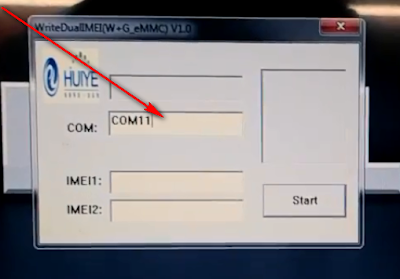


Comments
Post a Comment