Samsung J7 MAX SM-G615F Root File 100% Working Tested Solution Free
Samsung J7 MAX SM-G615F Root File 100% Working Tested Solution
Root File Samsung J7 Max SM-G615F
*Mega Link-Here
How to Root Samsung J7 Max SM-G615F 100% Woking Solution
1> Download Root File And Extarct Zip File
2> Mobile Power On Go to About And Press Bulaid Number 7 Press
3> Now Go to Devloper Setting Enable OEM/USB Debugging
4> Connect Pc Open Root Tool
5> Enter Button Press And Mobile Auto Go to Download Mode
6> Auto Open Odin And Add Root File
7> Now Click Click Odin Start Button
8> Now Flashing Start Wait The End Proccess
9> After Flash Complete Power On Your Phone
10> Check Phone Root 100% Done

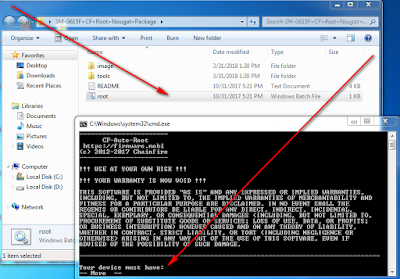

Comments
Post a Comment