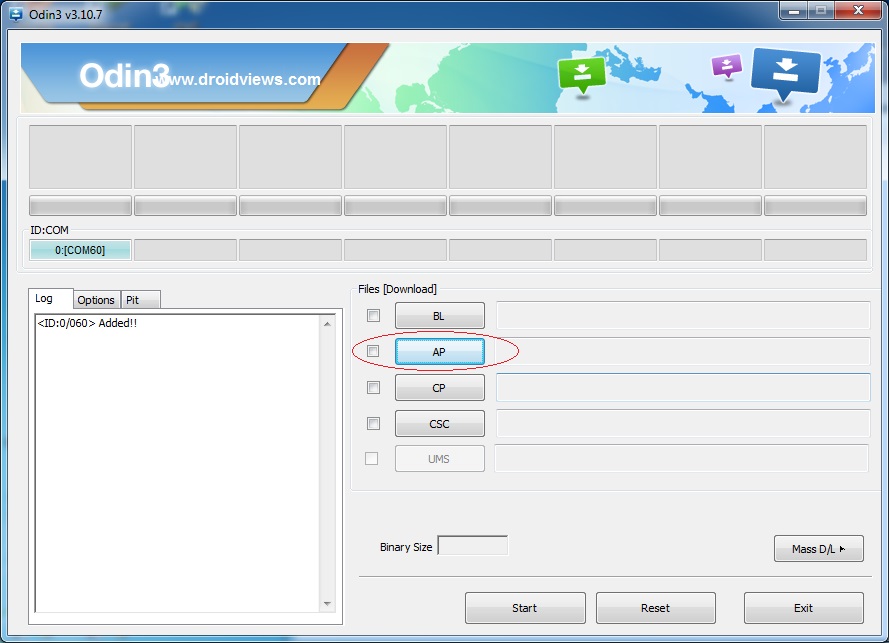COMBINATION SAMSUNG S7 EDGE TOTAL ROOM

COMBINATION SAMSUNG S7 EDGE TOTAL ROOM 1> Samsung Galaxy S7 Edge SM-G935F Combination File *Combination File (SM-G935F) 728Mb Link- Here *Combination File (SM-G935F) 600Mb Link- Here *Combination File (SM-G935F) 598Mb Link- Here *Combination File (SM-G935F) 724Mb Link- Here *Combination File (SM-G935F) 598Mb Link- Here *Combination File (SM-G935F) 725Mb Link- Here 2> Samsung Galaxy S7 Edge SM-935W8 Combination File *Combination File (SM-G935W8) 589Mb Link- Here 3> Samsung Galaxy S7 Edge SM-935U Combination File *Combination File (SM-G935U) 697Mb Link- Here