Fix Samsung Note 3 (SM-N9005) Odin invalid ext4 image error or CHECK FAIL : fused : 2 , Binary : 1
Fix Samsung Note 3 (SM-N9005) Odin invalid ext4 image error or CHECK FAIL : fused : 2 , Binary : 1
- Download Samsung USB Driver Link
- Download Odin: Link
- Download SM-N9005 16GB pit File: Link
- Download Firmware SM-N9005 4.4.2: Link
Extract all Downloaded file
- Install Samsung USB Driver
- turn off your device, and reboot into Download Mode by pressing volume Down, Home and power button simultaneously until appear Warning and click Volume Up button to continue.
- Connect your phone to PC/laptop using a USB cable
- Open Odin
- Click the AP Button and choose the firmware that you have download and extract before
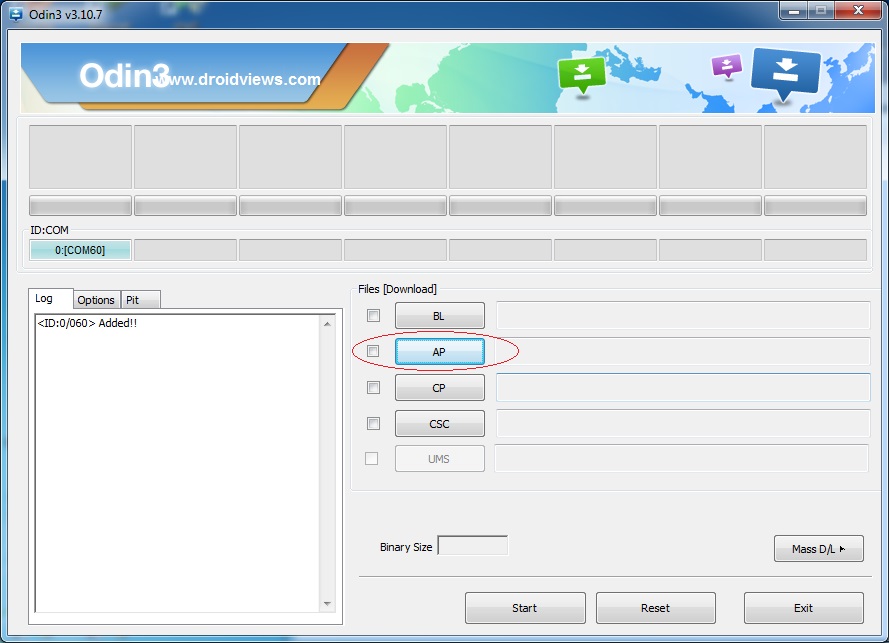
- now click on Pit Tab
Click Start, and the process of flashing will be done. Smartphone reboot automatically after flashing finished.
If your samsung phone stuck at boot (boot loop), you have to boot into Stock Recovery mode.
- Remove Battery and wait 10 sec
- Insert Battery
- Press and hold Volume UP + Home + Power Button, When Phone vibrate leave the Power key but keep holding Volume UP key and Home Key. You will boot into recovery mode
- In Recovery Mode, Wipe Data/Factory Reset
- Select Yes to confirm Wipe Data
- Once Wipe Data/Factory Reset Complete select Reboot system now
- Now your samsung device will restart without any issue









Comments
Post a Comment